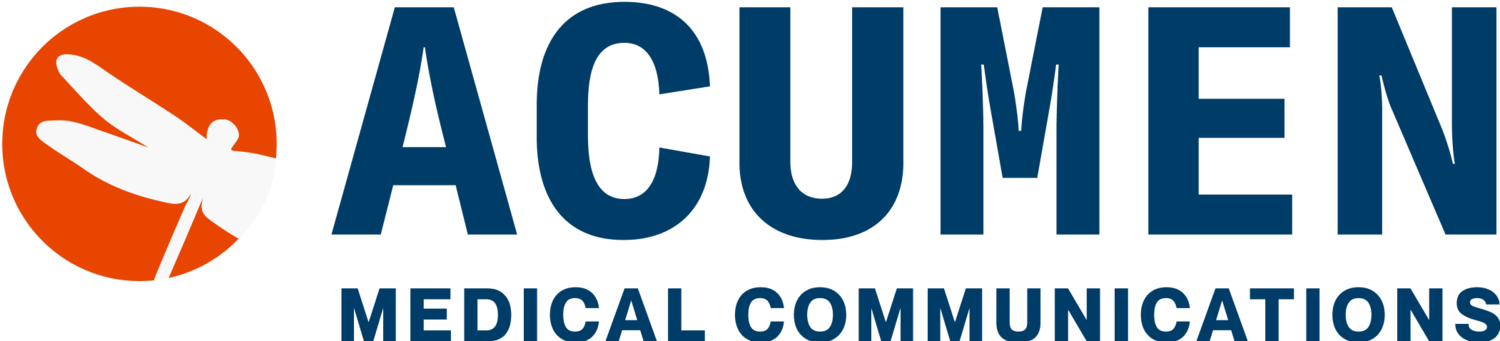
Welcome to the Acumen’s Documentation Page
Table of Contents
1. What’s New?
A Page going over the latest features and changes added on the latest version of our software.
Goes over step by step how to get from buying a individual acumen plan to using the tools brought on your own device.
3.1. System Requirements
Shows the minimum and recommended System Specs to run the Acumen Plugin.
3.2. Intune Guide
Discusses how to utilize Acumen Tools in conjunction with Intune.
4. User Guides
Discusses how to install & utilize our software as an access manager.
4.2. User Install Guide
Discusses how to install & utilize our software an user.
4.3. E-Style Guide
Discusses how to both activate and navigate the E-Style Tab in Microsoft Word.
4.3.1. E-Style V2 Guide
Discusses how to both activate and navigate the E-Style Version 2 Add-in on Microsoft Word.
4.4. Checklists Guide
Discusses how to use our QC Tool in Microsoft Word.
4.5. Stylus Guide
Discusses how to enable and use the Stylus Tool.
4.6. Templates Guide
Discusses where to find Templates and how to use them.
Discusses how to setup and use our Summary of Changes Tool.
4.8. Lifecycle Guide
Discusses how to setup and use our Lifecycle Tool to it’s best effect!
Discusses what each page of Acumen Website corresponds to acumen’s software tool and how to utilize it best.
4.10. AcuCite Guide
Discusses how to configure and utilize Acumen’s Citation Tool.
4.11. Agenda Builder Guide
Discusses how to utilize the Agenda Builder tool found under the Acumen Tab.
4.12. Phrases Guide
Discusses what the phrases tool covers and how to use it.
5. FAQ
Frequently Asked Questions are presented here with their respective solutions.
6. Contact Info
Where you can find information on where you contact us.
7. Change Log
A list of changes made to Acumen’s Tools / Website by date.
8. Support Form
This page is where users can submit a ticket directly to Acumen’s Support Team if they have any questions or issues related to our products.