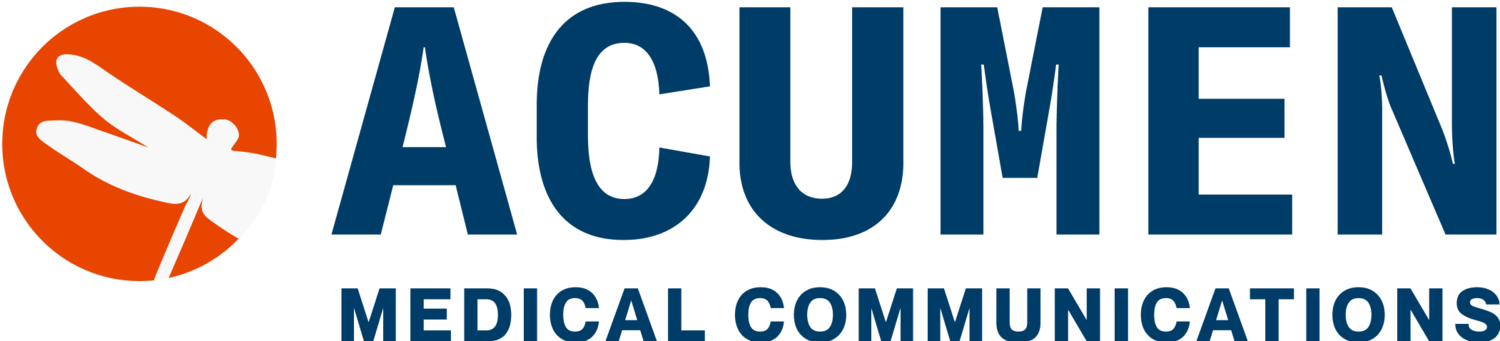
Acumen User Guides
Phrases Guide
The Phrases tool allows you to create pre-created ‘phrases’, which can be anything from a string of words to entire paragraphs that can be saved and then inserted into other documents or sections as needed.
To start, first a phrase library must at least be created. For instructions as to how, see the E-Style Config section above. Also make sure you have a Client selected under the client drop down. If a library is created for the particular client then it will appear under the library drop down as seen in the below example.

Once a Phrase Library is selected, you can click phrases to bring out a side window which is where all phrases underneath the selected library can be found. Selecting any phrase will give a preview of what is currently saved for that phrase. Once you have a phrase selected you’d like to use, select where on the page you’d like it to be inserted and click Add on the bottom of the window.
