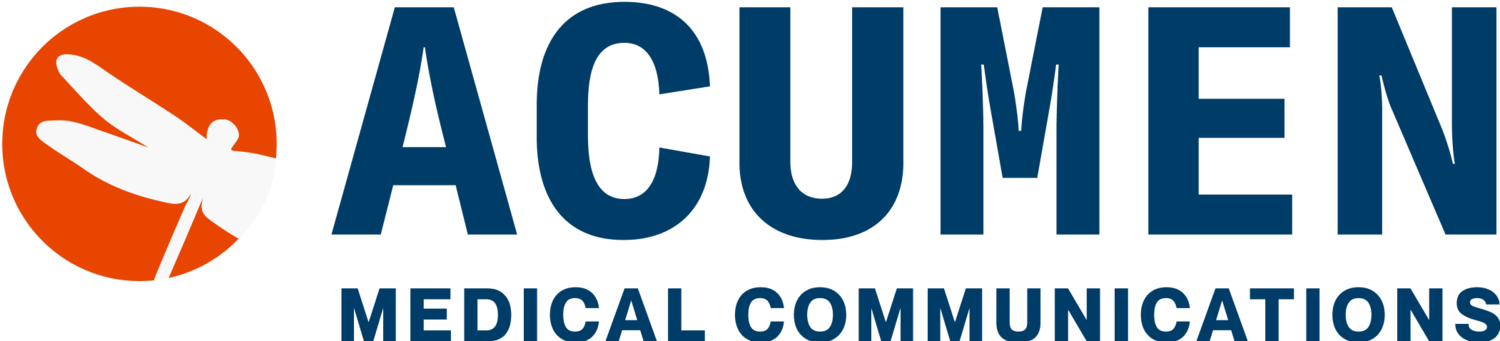
Acumen Software Change Log
Acumen Tool Builds
| Date Released | Version Number | Summary |
| January, 2025 | 0.7.4.48 - 0.7.4.58 | Cross Reference Improvements & Stylus Footnote button added |
| December, 2025 | 0.7.4.47 | Expanded ToC features & overall Stylus improvements |
| September, 2025 | 0.7.4.24 | Dark Theme support & bug fixes |
| July, 2025 | 0.7.4.03 | Agenda Builder Improvements & Style Mapper |
| March, 2025 | 0.7.3.82 | Document Comparison Tool & bug fixes |
| December, 2024 | 0.7.3.57 | Authentication Update & QC Update |
| September, 2024 | 0.7.3.29 | Agenda Builder & bug fixes |
| June, 2024 | 0.7.3.19 | Citation improvements & minor fixes |
| October, 2023 | 0.7.2.95 | Bug fixes & LifeCycle improvements |
| August, 2023 | 0.7.2.73 | Bug fixes and minor improvements |
| June, 2023 | 0.7.2.71 | Header/Footer Wizard Added alongside bug fixes |
| November, 2022 | 0.7.2.0 | Bug fixes and improvements |
| April, 2022 | 0.7.1.9 | Bug fixes and minor improvements to existing systems |
| December, 2021 | 0.7.0.49 | Minor fixes and improvements |
| October, 2021 | 0.7.0.32 | LifeCycle Changes, Bug fixes |
| June, 2021 | 0.7.0.31 | LifeCycle Overhaul, Stylus Bug fixes |
| February, 2021 | 0.7.0.30 | SOC Added, Stylus fixes |
January Update(s)
STYLUS
(0.7.4.58) Added button on the Stylus that creates a page footnote that is formatted with the A-Footnote style. (0.7.4.57) Added Equation cross-references. (0.7.4.56) Used multiline text box to add footnotes. (0.7.4.56) Added a scroll bar to the footnote list. (0.7.4.53) Footnotes Merged Cell feature temporarily disabled. (0.7.4.52) Added exclusion of all headings with Appendix styles from ToC if "exclude appendicies" is enabled. (0.7.4.51) Finalize tables: Added the ability to process tables even if they have vertically merged cells. (0.7.4.48) Added a feature to footnotes to give the user a checkbox option to have a merged cell without border.
ESG
(0.7.4.49) Removed useless ESG code that opened custom dictionaries word settings window by emulating keyboard key presses when user selected ESG client from dropdown.
ACUCITE
(0.7.4.58) The interaction of the Ciations module with the backend has been changed.
BUG FIXES
(0.7.4.58) Fixed toggling Alpha/Numeric footnote type. (0.7.4.58) Fixed Stylus for use in locales with the HH.mm.ss time format. (0.7.4.57) Fixed undo actions for footnotes. (0.7.4.56) Fixed Auth when users use virtual desktops. (0.7.4.55) Fixed an issue where footnotes in the last merged cell didn't work if the table had a vertical merged cell. (0.7.4.55) Fixed a bug with deleting, inserting, and editing footnotes after moving. (0.7.4.54) Fixed rebinding footnotes after copying when there were more than two footnotes in the same cell. (0.7.4.50) Fixed an issue where the user would receive an error window if they were added to the system again.
0.7.4.47
STYLUS
Footnotes Merged Cell feature temporarily disabled. Added exclusion of all headings with Appendix styles from ToC if "exclude appendicies" is enabled. Finalize tables: Added the ability to process tables even if they have vertically merged cells. Adding option to remove Appendices from ToC if using LoApp. Footnotes can be added in merged cell. Added Annotated comments / Non-style dependent Stylus mode. Text color and size correction after inserting Cross reference and subscript. List of Appendices creation. ToC header level. Header/Footer tool image copying. Added a feature to footnotes to give the user a checkbox option to have a merged cell without border. Split table/Finalize tables changes:
- If a table does not have a heading, the tool should not make the first row a heading.
- If a table does not have Caption, the tool should not create Caption from header row.
ESG
Removed useless ESG code that opened custom dictionaries word settings window by emulating keyboard key presses when user selected ESG client from dropdown. Add A-styles for LoA builder document.
DOCUMENTATION
Onboarding panel specific version. What’s New onboarding panel addition.
BUG FIXES
Update Template notification repair. Custom style configuration list indent repair. Table numbered/bullet list fix. Finalize tables fixes / LoApp rename. Custom style config dropdown fix. Fixed rebinding footnotes after copying when there were more than two footnotes in the same cell. Fixed an issue where the user would receive an error window if they were added to the system again. Fixed an issue where footnotes in the last merged cell didn't work if the table had a vertical merged cell. Fixed a bug with deleting, inserting, and editing footnotes after moving. Fixed bug with footnote text appearing below footnote marker.
0.7.4.24
NEW FEATURES
Dark Theme Support:
We’ve introduced dark mode for the following modules:
Checklists Stylus ESG AcuCite
This improves readability and reduces eye strain, especially in low-light environments.
CHECKLISTS
You can now view timestamps for each phase of the QC checklists. This addition provides better visibility into when each phase was completed, helping you track progress and ensure accountability. Checklist comments can be added as MS Word comments, increasing their visibility.
SUMMARY OF CHANGES
The SoC feature has been enhanced to be more compatible with documents that are not stored locally, giving you more flexibility and a smoother experience across different file storage environments.
STYLUS
Shortcut buttons for 2 additional levels of numbered and bulleted lists. New A-Styles for Tables. A-style formatting has been extended to include bullets and numbered lists within tables, providing better style consistency across document elements.
BUG FIXES
Resolved issues where style settings were not sticking, ensuring your formatting preferences are consistently applied. Fixed a bug that caused authors to be incorrectly arranged in AcuCite, improving citation accuracy. General Stability Improvements.
0.7.4.03
WEBUI
Custom Citations can now be added to libraries through the WebUI or in the Add-in Tab.
AGENDA BUILDER
Added ability to group comments by topic as well as comments can now be supressed so they don't appear in the final agenda.
STYLUS
Style mapper added as a beta feature. Allows users to re-map Stylus buttons to allow for Stylus use with different templates or legacy documents.
CHECKLISTS
Quality of Life improvement where it is now easy to tell if an entire menu drop down has been completed without having to open and scroll through the entire drop down list, a checkmark will now appear next to the main menu title if completed. Added ability to apply a checklist from one document onto a second document. Added ability to add Checklist notes to as comments in Word.
ESG
Ability to export from ESG has been added. Users can now add comments to ESG rules that are visible when the ESG is run. Added ability to search for open or unpaired brackets, parenethesis and quotes. Added ability to do wildcard searches (I.e: *ized would look for words ending in 'ized').
ACUCITE
Custom citation and bibliography styles added as a beta feature. This allows users to create their own custom citation and bibliography styles.
BUG FIXES
Fixed bug where for certain documents using the agenda builder will crash word. Fixed bug where permissions list would not collapse in WebUI. Fixed issue where tooltips in WebUI were not clickable. Fixed bug where log out dropdown in WebUI would not display on subscriptions page. Fixed bug where word would become unresponsive in certain cases when using Stylus Tool.
0.7.3.82
GENERAL ADD-IN
Beta Feature Toggle: Implemented a feature to allow users to enable or disable beta features within the add-in. Fixes for Add-In Freezing Issues: Addressed multiple cases where enabling certain features (e.g., Stylus, ESG) caused Word to freeze. Azure B2C Login Enhancements: Fixed token refresh issues that prevented some users from logging in. Subscription & Role Management Fixes: Ensured only users with the correct subscriptions can access beta features. Embedded Password Audit: Reviewed security concerns regarding hardcoded passwords for batch/service accounts. Automated Update Notifications Fix: Prevented older add-in versions from incorrectly prompting users for updates. Expanded Logging & Debugging Tools: Improved logging capabilities to capture more detailed error diagnostics.
WEBUI
Bulk User Upload via Excel: Streamlined the process for adding editors and admins using Excel uploads. Preventing Invalid Characters in Style Config Names: Implemented validation to prevent errors caused by unsupported characters. Error Handling for Bulk Uploads: Enhanced error messages to clarify when bulk uploads contain improperly formatted data. Company Subscription Report Fix: Resolved errors encountered when generating company reports from the subscription page.
STYLUS
Custom Styles Configuration Management: Improved versioning logic to ensure users receive style updates automatically without manual intervention. Enhanced Table Split Behavior: Ensured case formatting is preserved when splitting tables. Footnotes Window Expansion: Enhanced usability by making the footnotes window expand automatically for better readability. Field Shading Fix: Ensured field shading settings persist correctly when opening Word documents. Fix for Tracked Changes Behavior: Documents saved with tracked changes off will now retain that setting upon reopening.
ACUCITE
AcuCite Search Optimization: Improved search speed and responsiveness when handling large citation libraries. Search-by-Field Filtering: Implemented the ability to filter AcuCite searches by specific fields (e.g., author, title) to improve accuracy and performance. Pagination Fixes: Resolved pagination issues where only a limited number of search results were displayed.
CHECKLISTS
Checklist Completion Indicator: Added a warning message and an “orange indicator” logic to notify users of incomplete steps. Review Group Always Visible: Ensured visibility of the review group for improved usability. Improved UI elements, including better labeling, filtering, and search capabilities.
BETA FEATURES
The following features can be turned on for users with the “Beta features” flag – if interested, please contact Acumen Support
Ability to create and use multiple different heading prefixes in a single document. Doc Compare feature – create redlines. Update tables throughout a document.
0.7.3.57
New Feature: Authentication Update
The Acumen Smart Document Solution authentication method will be updated to allow users to use a single set of credentials to login to their Acumen Accounts on both the Acumen Website & Word Add-in. New Users can have their MS Accounts added via the “Manager Users”section found under the user’s subscriptions page on the WebUI.
Stylus
Enhancements
Heading Prefixes: users can set heading prefixes to be applied to numbered headings 1-6 via the Set Heading Prefixes button. Insert Equation button added to shortcuts.
Fixes
Fixed bug that would occur where word would crash when opening some documents with table captions. Fixed issue where Hyperlink blue style would not be maintained when using Stylus. Fixed issue where Guidance Text would not be deleted in some documents. Table footnote wizard fixes. Table update bug fixes.
ESG
Fixed error where for some clients running E-Style Tool would cause an error box to appear. Fixed issue with Phrases where when inserting multiple phrases only the first phrase would insert or subsequent phrases would be inserted but with improper formatting.
Phrases
Phrases component broken out from ESG. Phrases management via add-in bugs fixed.
AcuCite
Added ability to view PDFs via the Add-in. Added indicator to show if libraries are still loading. Library List is now alphabetical. Fixed issues with citation styles conflicting with Stylu.
QC
Renamed to “Checklists”
Removed "View PDF" button from QC Tool. Added additional metafields for QC tool allowing for more customization, such as allowing for Hyperlinks to be supported. Updated QC Module to expand the coverage to document development and publishing phases Added “Additional Document Information section to document info
Misc
Fixed issue where Add-in would become inactive and disappear for some users.
0.7.3.29
New Tool
Added Agenda Builder under the Acumen Tab, this new tool will allow users to create agendas which they can use to help organize different changes, tasks and objectives for particular documents.
Stylus
Fixed bug where special characters in headings would cause them to be unavailable as cross-references.
AcuCite
Added ability to store PDF Document files with references into Citation libraries.
QC
Fixed bug that would cause checklists to disappear. QoL Improvements allowing more information to be recorded via QC tool.
0.7.3.19
AcuCite
Citation style bug fixes. Bibliography style bug fixes. Library sync bug fixes.
Stylus
Addition of PK Symbols. Header/Footer tool bug fixes.
ESG
Performance improvements. Fixes to ensure compatibility with more documents. Fix to style exclusions.
SoC
Fixes to ensure compatibility with more documents.
0.7.2.95
ESG
ESG Scans will now exclude abbreviations found in footnotes. Fixed issue where running ESG would cause mouse cursor and related peformance issues.
LifeCycle
Added ability to delete events from Outlook calendars via Lifecycle. Added date stamp for export file names. Modified ability to set event notification reminders - no longer requires users to grant calendar write permissions. Fixed issue where some documents would sometimes overwrite one another.
Stylus
Fixed issue with table caption spacing being not correct. Fixed issue where side navigation pan would no longer work between documents when Stylus is enabled. Fixed issue causing the table caption button to take a lot of time to run. Fixed bugs with Footnote Wizard. Fixed bug where in some instances users would be unable to split tables with vertically merged cells.
SOC
Added ability for SOC to automatically save doc locally if user has not done so.
AcuCite
Improved citations formatting to ensure consistent styles. Fixed style-related bugs.
WebUI
Templates download page now includes the date the template has last been updated. Added ability for users to search for specific templates under the WebUI Template Page.
0.7.2.73
Stylus
Fixed Style Scanner Conversion bugs. Fixed bug where Tables would not be able to be split if cells were merged vertically. Made Improvements to the footnotes wizard.
Citations
Improved local to cloud library synchronization. Fixed library export bugs. Fixed bug where using the grouping feature will sometimes delete entire sections of text from documents.
0.7.2.71
Updater tool
The Updater Widget was added which allows users to update their Acumen Tools to the latest version if an older version is detected directly from word.
Stylus
Header/Footer Wizard added Fixed bug causing Cross-Reference feature to not work for some clients. Fixed issue with Header 1 (no page break) option being stylized incorrectly. Improvements & Bug fixes to Footnote wizard. Fixed minor bug involving the toggle table numbering utility. Fixed bug where Figure Caption sometimes inserts a random character.
Citations
The Citations tool is a new add-in component that allows users to create and save to libraries containing references which can be inserted throughout their document(s). For more information check out our Citation's Guide under User Guides.
0.7.2.0
Stylus
Fixed multiple issues with Cross Reference Feature. Added feature to change table numbering to use a different format based on the document's headings. New features added to Style Config Editor such as the ability to change settings for font sizes, heading size, paragraph spacing, etc. Fixed a bug which caused some logins not to work on the Style Config Editor even though they should. Logging feature added to Cross-Reference tool. Added button in Stylus to toggle on style viewer functionality.
LifeCycle
Fixed issue where some updating some LC Docs would cause events for other LC Documents on the same device to remove tasks from resource calendars.
SOC
Updated SOC Tool output to be in A-Style by default. Generic Bug Fixes throughout.
0.7.1.90
Stylus
Fixed multiple bugs involving cross-referencing not working properly on some documents. Stylus will now check and see if document is running in compatibility mode, if yes it will revert docs to non-compatibility mod automatically. Style Check now allows user to select a replacement style in bulk. Document Style Conversion Wizard added.
Lifecycle
Lifecycle now integrates with certain cloud storage technologies (namely sharepoint and one drive) to keep better track of document changes. Fixed multiple bugs involving resources not copying correctly or copying at all. Timeline milestones can now be made to automatically link whereas when a task is finished the next task will automatically begin. Lifecycle now works with google calendar. Fixed bug where renaming docs utilizing LC would revert to previous name. Added ability to link multiple docs to a single set of resources / timelines. Fixed bug involving timeline tracked changes turning itself off. Added ability to set finished date for timeline tasks.
SOC
Fixed multiple minor case by case bugs involving malformed SOC Outputs.
0.7.0.49
Stylus
Stylus Checker global replace lock text and link text.
Lifecycle
Doc Linking added.
0.7.0.32
64bit Installer.
LifeCycle
Issue where Tracked Changes turn off when using the LC Tool now fixed. Can now select date of completion for timeline tasks. PDF File Exports reformatted to look better. Excel format export added.
Stylus
Bug with footnote number / letters repeating at bottom of table fixed. Issue with Deep Scans finding A-Styles fixed. Bug where ToC Entries don't tab automatically is fixed. Stylus Config Manager added.
QCM
QC start date now updates after QC Reset.
SoC
SoC Tool enhanced to handle more document formats.
0.7.0.31
Build Certificate Updated.
LifeCycle
A complete overhaul of the lifecycle tool was done, with many of its features either scrapped or changed. Currently the lifecycle tool is able to create tasks, allow for both protecting certain parts of documentation as well as keeping track of who is assigned to said documentation and finally being able to track changes and progress made on the documentation.
Stylus
Minor bug with Deep Scans now fixed. Footnote bug which caused table footnotes to not increment is now fixed.
QCM
QC Module improved with multiple enchancements.
0.7.0.30
Stylus
Stylus Checker fixes and updates. Numbered list bug fixed.
SOC
First usable SOC Version.
Old ESG Builds
| Date Released | Version Number | Summary |
| August, 2023 | From this date further, ESG & Stylus versions have been merged. See Acumen Tool Builds for future changes. | |
| June, 2023 | 1.3.3.0 | Bug Fixes and improvements |
| April, 2022 | 1.3.1.9 | Minor Bug Fixes |
| October, 2021 | 1.3.0.7 | Global Search Feature Added, Minor Bug Fix |
| June, 2021 | 1.3.0.4 | Minor Bug Fix |
1.3.3.0
Fixed issue where Word Freezes when generating a list of acronyms. Added a new feature where ESGs can now be directly updated from within word. Quality of Life Improvements to backend code for ESG Tool (To help ESG Tool run better on all devices).
1.3.1.9
Fixed bug involving ESG not removing italics. Fixed bug involving ESG pulling Acronyms for normal scans. Fixed multiple bugs with Acronym List Generator. Fixed bug where proofing dialogue would open when ESG is selected. Added a changelog for ESG WebUI Editor to track changes done to ESG. ESG "Copy From" button in WebUI now works. Fixed bug where some ESGs.
1.3.0.7
64bit Installer Fixed issue ESG Scans would not recognize periods properly. Non-case sensitive issue fixed. Global Search function added the the ESG Manager on the WebUI, allowing multiple sections of the ESG to be searched at the same time.
1.3.0.4
Fixed error that appears on occasion when running certain e-Style ESGs. Italics fixed. Build Certificate Updated.