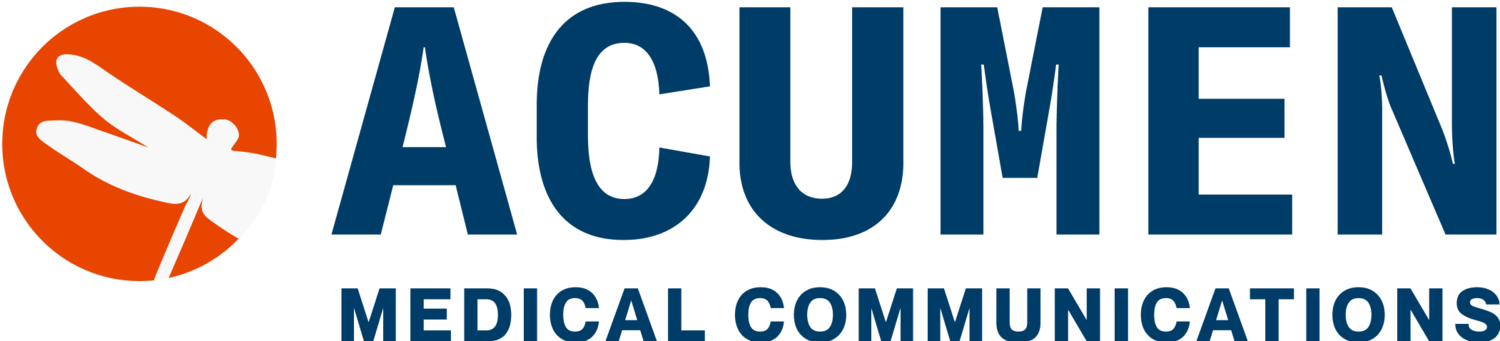
Acumen User Guides
Templates Guide
The Templates link in the side navigation panel of the Authorization Manager homepage directs you to the page for downloading the Acumen templates. There are 2 general options for downloading templates. You can elect to download all templates at once into 1 download by selecting the download icon in the All eCTD Templates row.
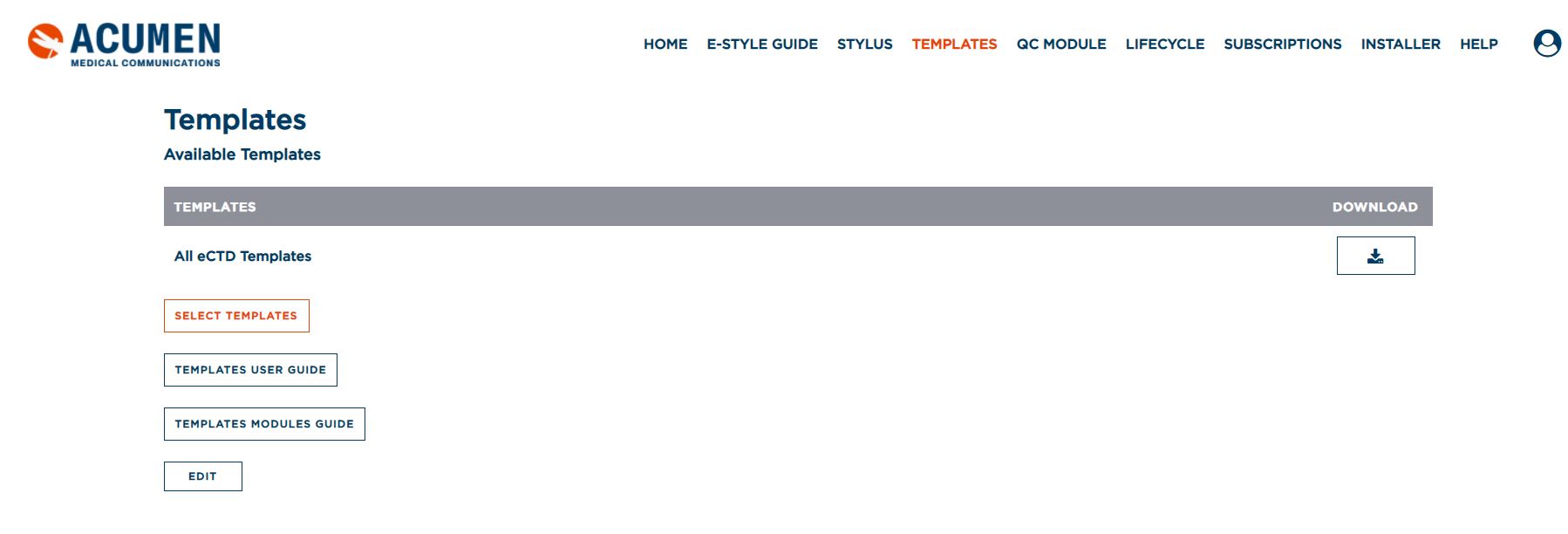
OR Select individual or groups of templates by choosing Selected templates, and choosing from the expandable menu of available templates organized by Common Technical Document module.
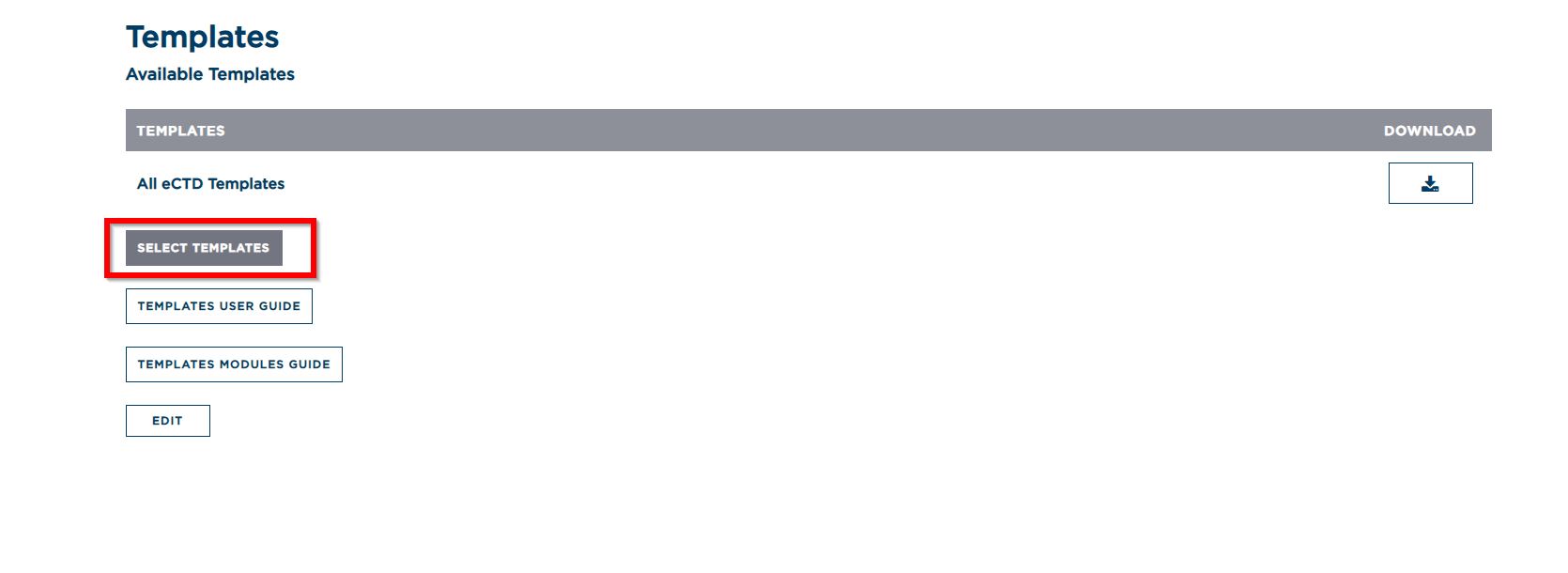
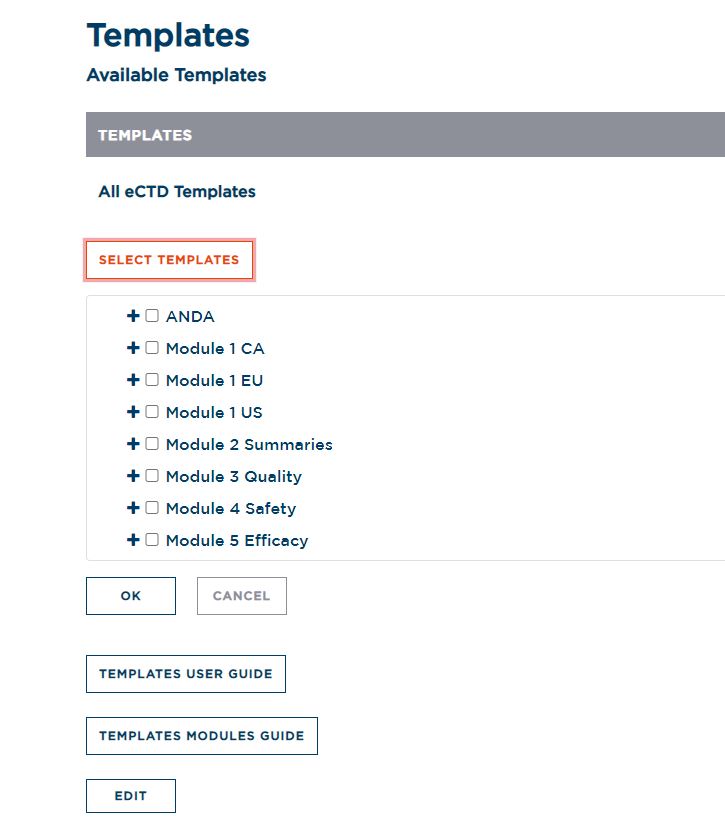
Navigate through the available templates to choose those you wish to download. You can select individual files or entire modules.
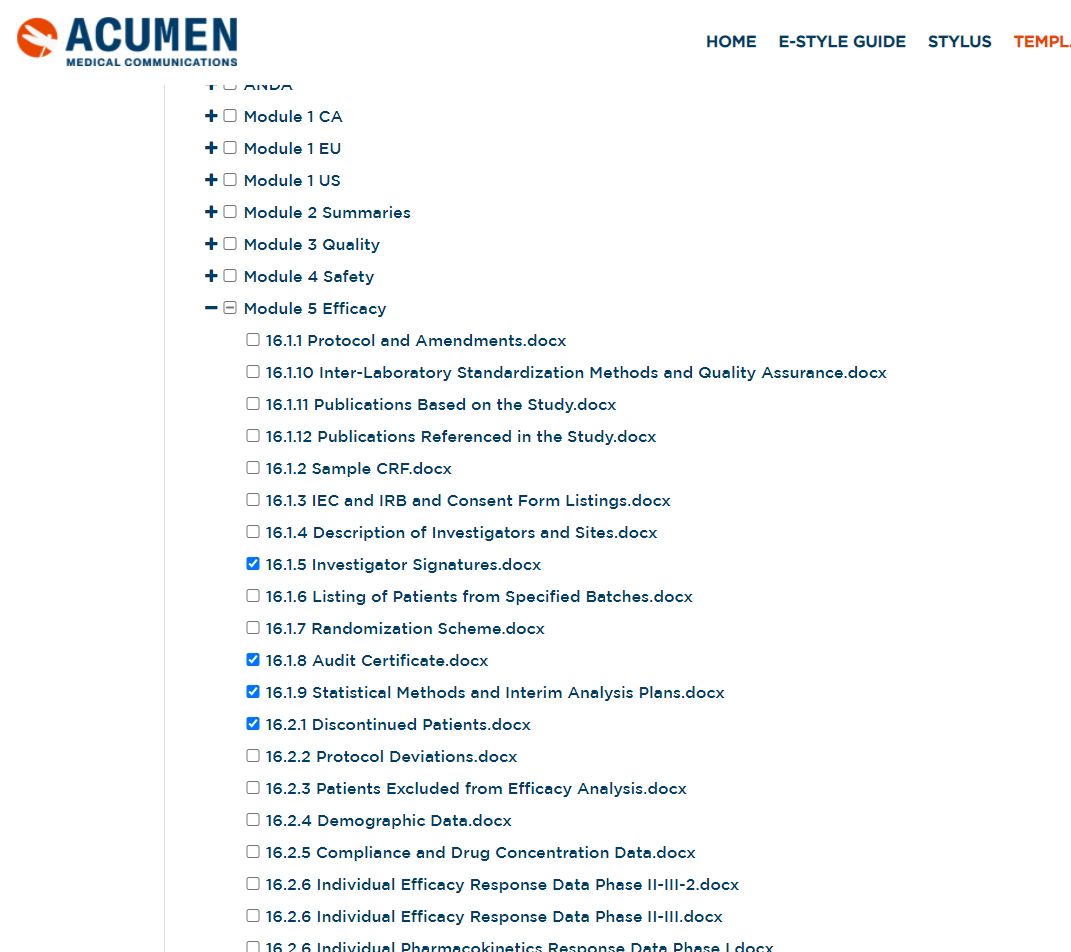
Once the templates are selected, click “OK” and the page will show the progress of the template download.
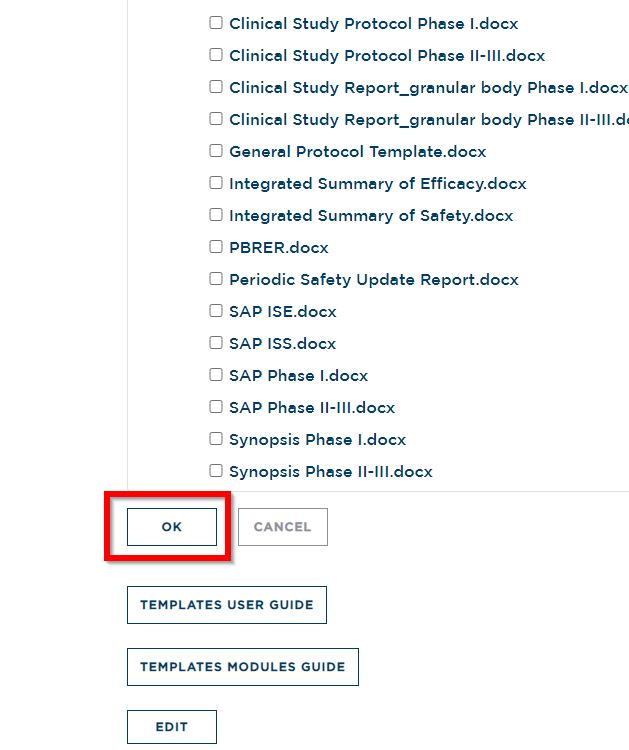
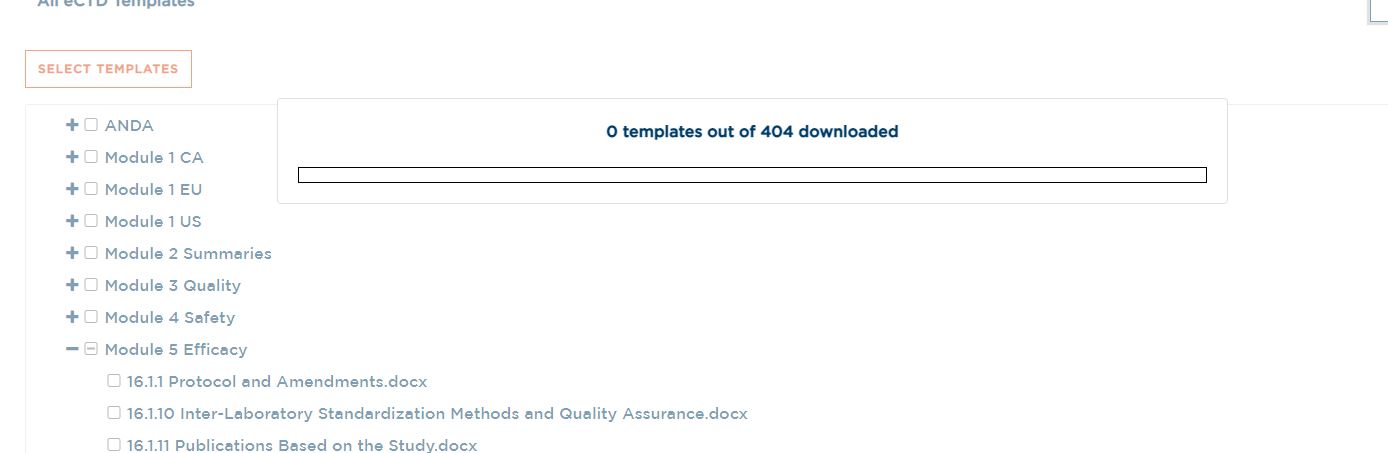
Once complete, the download status is found in the lower left corner of the browser window.
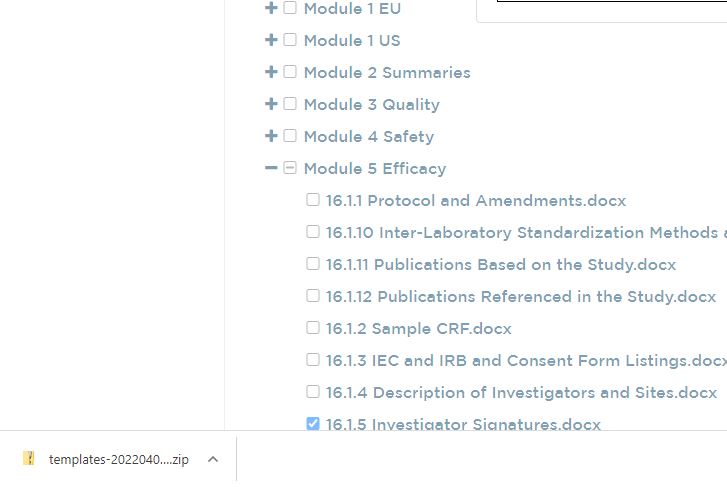
Click the downloaded file to open the zip folder in your file manager window. The downloaded templates will appear sorted into folders and are ready to be moved into your home working environment for immediate use. The templates were built using the Acumen Smart Document Solution Stylus toolbar and are best used with that tool in the Microsoft Word environment.